How to configure the Zoiper client on your smarphone
Follow the following step-by-step guide that shows the configuration screens accurately. The guide is for android but the zoiper screens for iphone are quite similar and can be used here too. Zoiper can be downloaded to your smartphone from the play store (android) or from the Apple Store (for iphone).
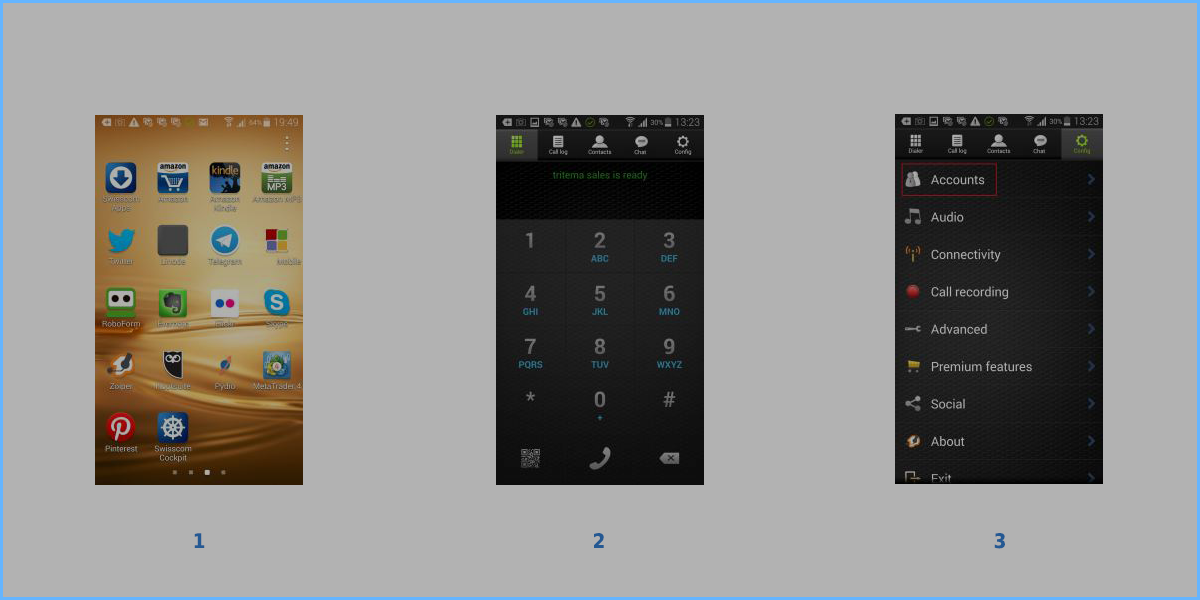
1 - General screenshot, from here open the Zoiper client
2 - Zoiper Main Screenshot
3 - Zoiper Configuration
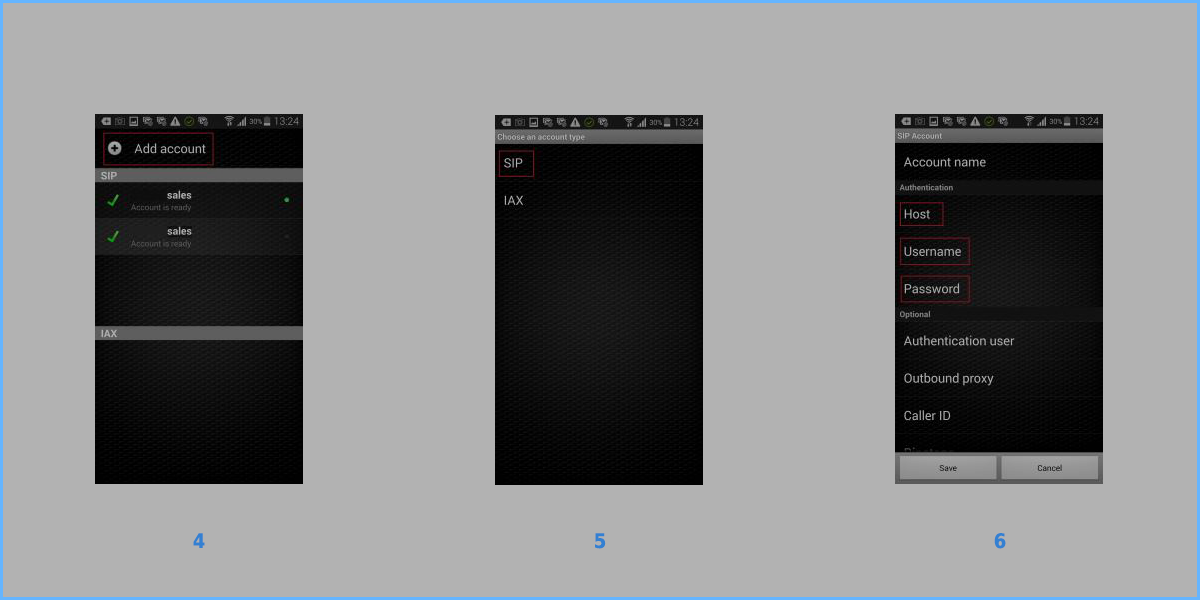
4 - Add new account
5 - Choose as SIP protocol
6 - Please enter the fields provided. As Host you must enter the name of the server, as Username and Password those listed in the email. Save. The new account has been added
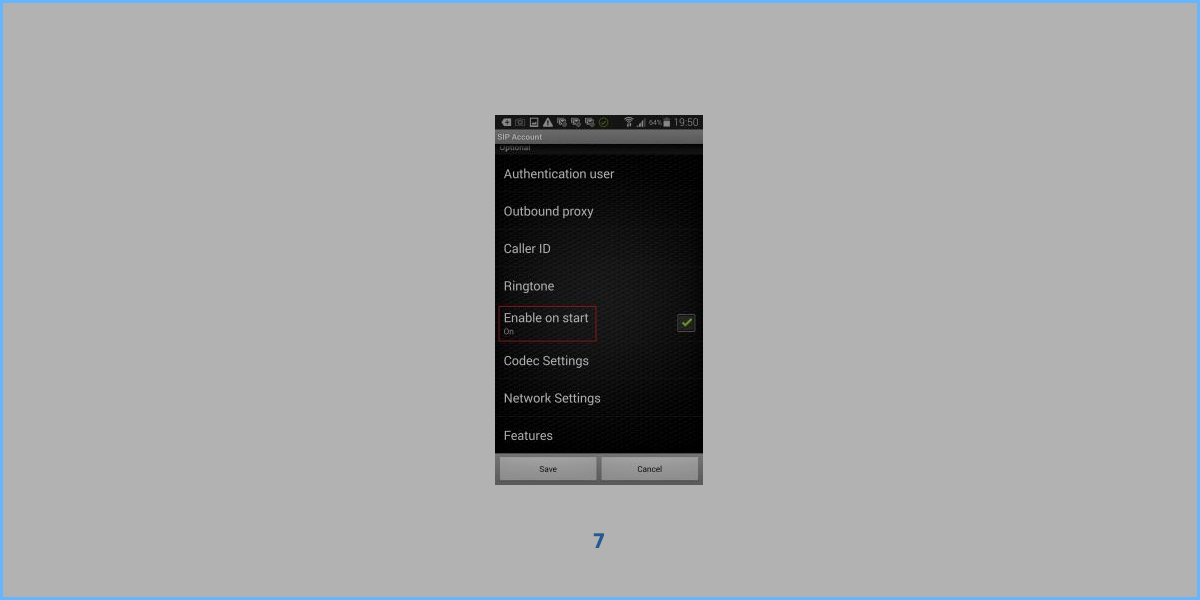
7 - Enable Zoiper to automatically start when the phone is turned on.
The configuration is now finished.

