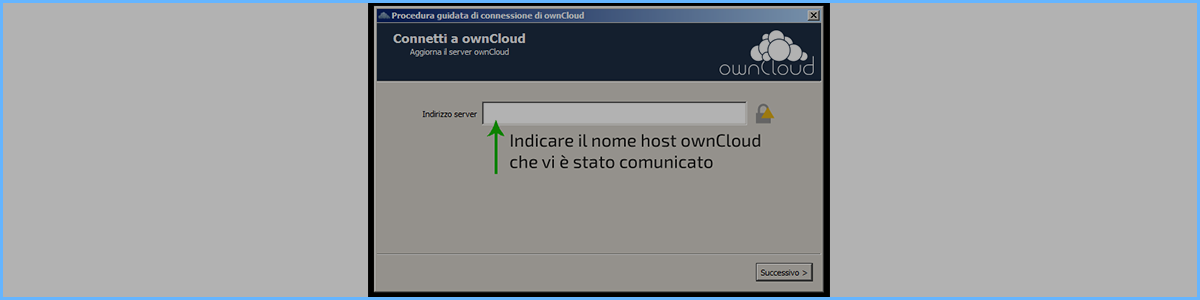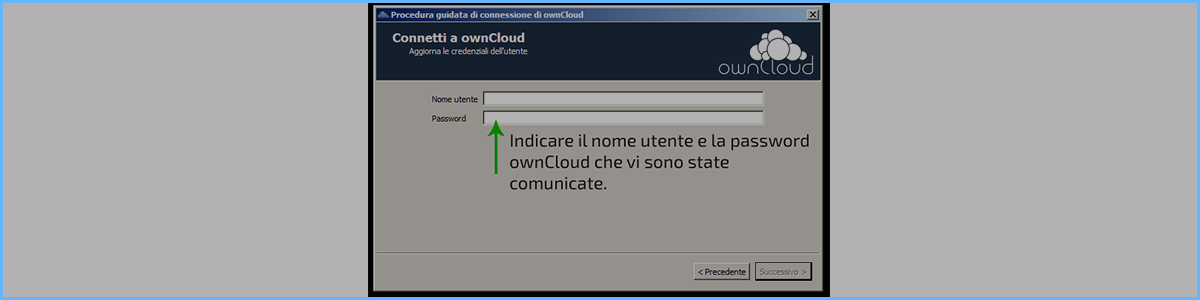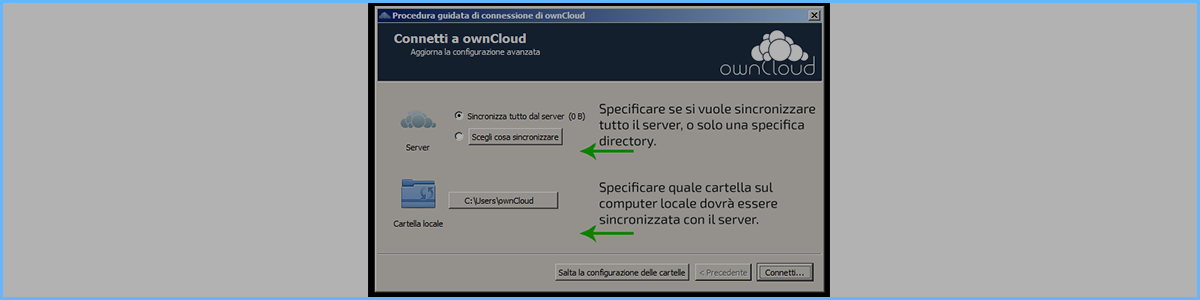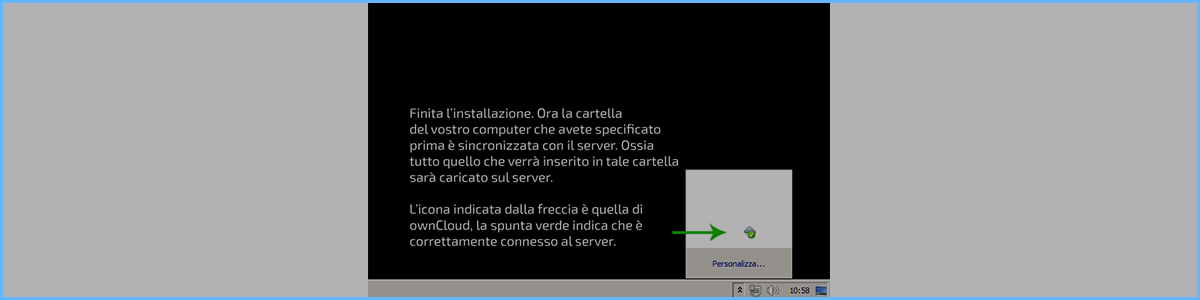Safelocked.net system is a powerful cloud storage system setup on our infrastructure. This is based on full opensource software. The software used is owncloud both for server side and for client side. There are windows, mac, linux, androi, iphone client software to use your cloud data everywhere and with every device you have.
The free version allows you to have 5GB of storage space completely free and with encrypted connection.
When you get the activation email, you will receive info about server, for example https://s277.safelocked.net and username and password. These credentials let you connect both by web interface and any-device clients. Here below we will see how to configure the clients in order to access transparently to your files everywhere.
First of all you have to download client from this address : https://owncloud.org/install/#install-clients here you can download the client software for your desired platform ( Windows, Mac, Linux or mobile). Then you have to normally install the software. At the end of installation process, that is done with few simple steps, you will be faced to a simple configuration procedure. With this procedure you will have to define a folder on your computer where to share files with the server and have always synced on to every device you will link.
Here below the shots for the installation on windows. The other OS are very similar.