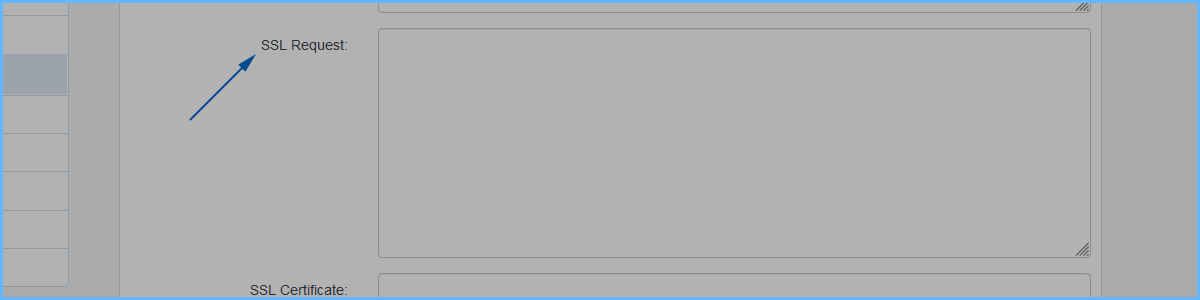What is the CSR
The CSR (acronym of Certificate Signing Request) is a string that contains all the data of the certificate holder. And it is necessary to request a Commercial SSL certificate. With us it is very easy to get it, following step by step instructions.
How to obtain the CSR
- Log in to the hosting control panel https://servers.li
- Navigate the panel in the section WebSite > Site and click on the site for which you wish to obtain the CSR
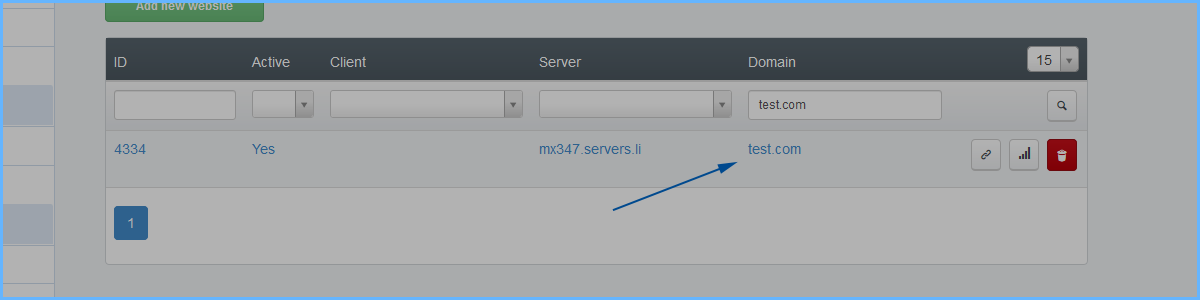
- Make sure that the SSL check box is enabled in your site settings. If not, activate it and save the settings before continuing
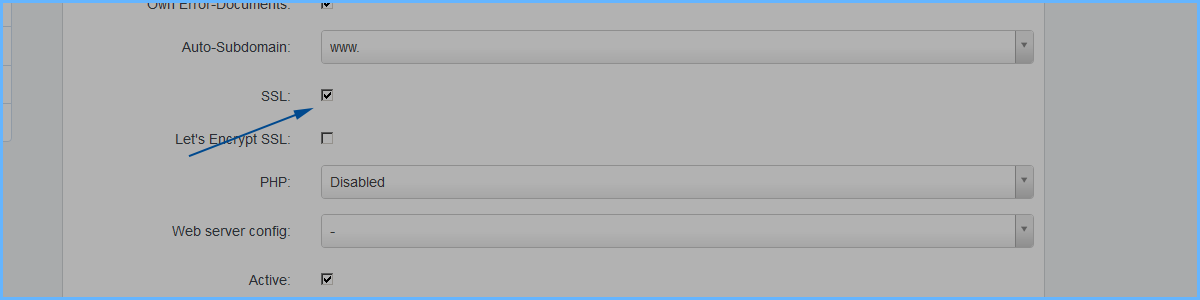
- Now always from the settings screen of your website, click on the SSL tab to access the SSL configuration section of your website
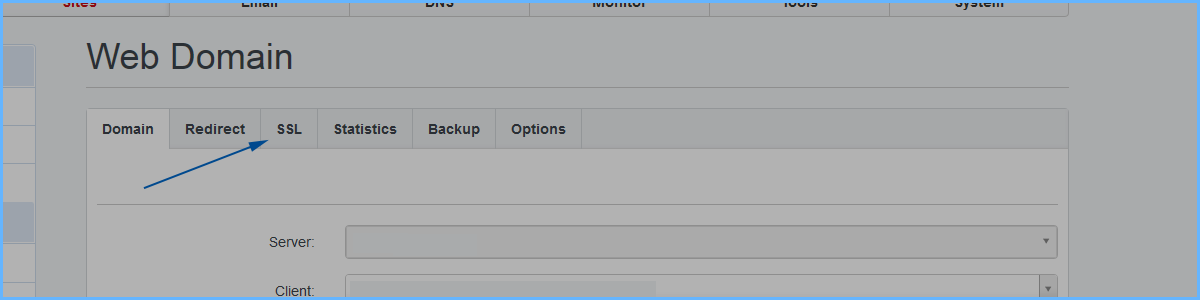
- This is the main screen for SSL configuration. Here you can create your CSR
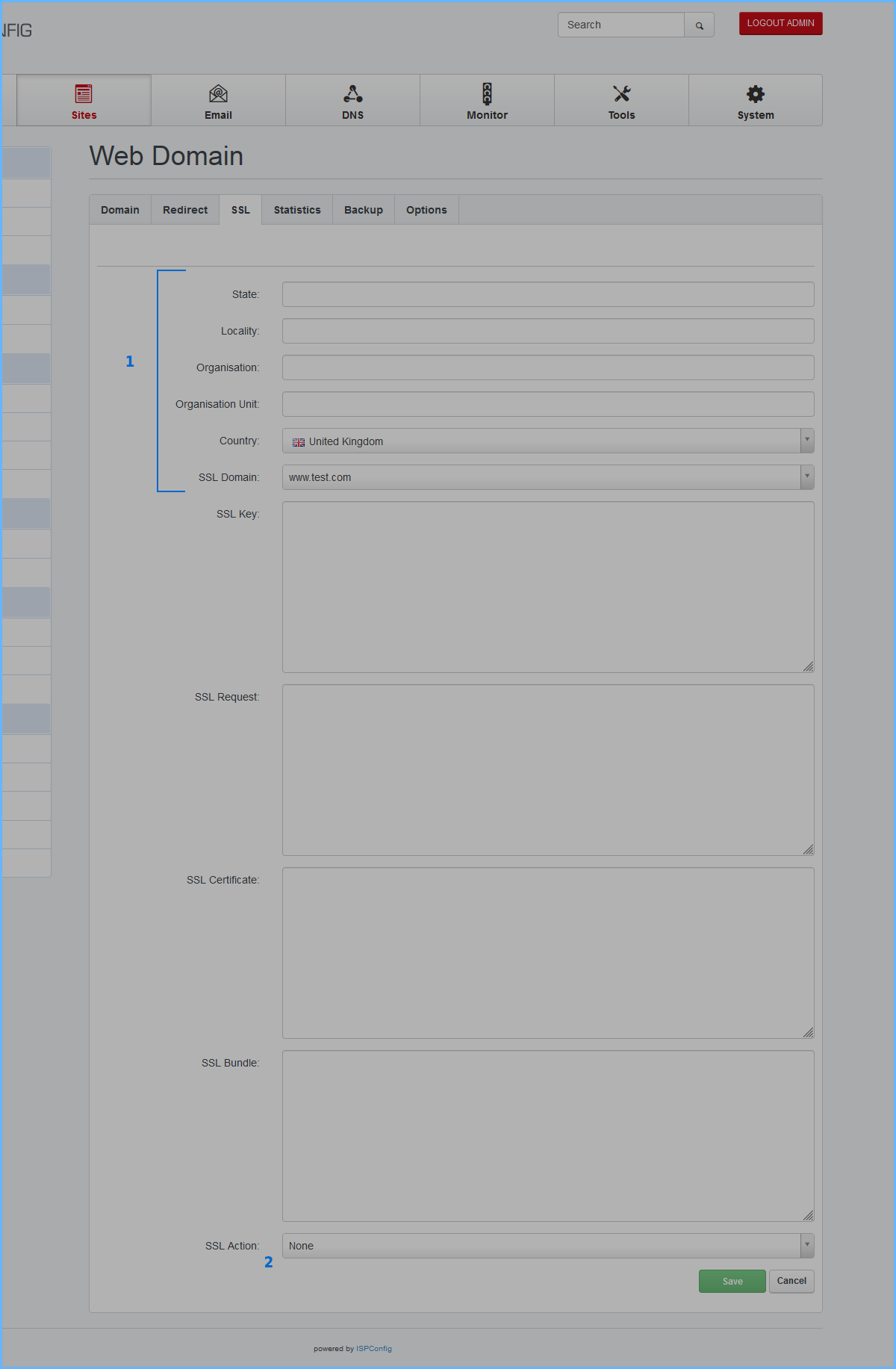
- Fill in the following fields:
- State: The state in which the company or the natural person owning the SSL certificate is located
- Locality: The place where the company is located or the natural person owning the SSL certificate
- Organisation: The company name or the name of the natural person who owns the SSL certificate
- Organisation Unit: It is the department that identifies the use for which this certificate will be used. Typically you can enter "ict" (acronym for Information Communication technology)
- Country: Select from the menu the status of the company or the natural person who holds the SSL certificate
- SSL Domain: Select your domain name with the www record in front from the drop-down list (es. if the domain is test.com, select www.test.com)
- Once this is done, you can navigate to the bottom of the page and in the SSL Action menu select the "Create Certificate" item and then save.
Now it is sufficient to wait a few minutes for the CSR to be generated (about 5). After this time, log back into the Website> SSL section (where you entered the data previously).
In the SSL Request section you will have your CSR. You can copy all the contents of the SSL Request (CSR) field to use it in creating your commercial certificate.